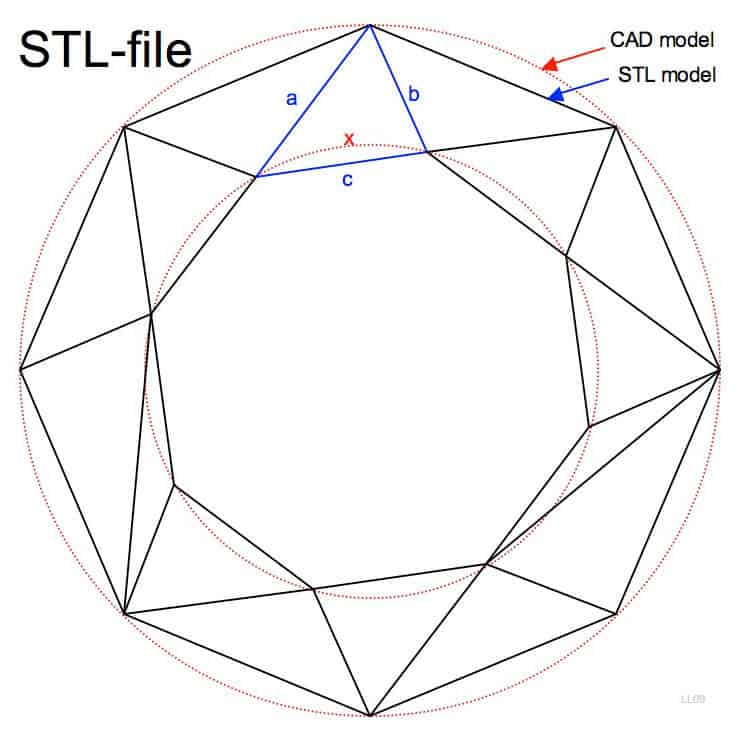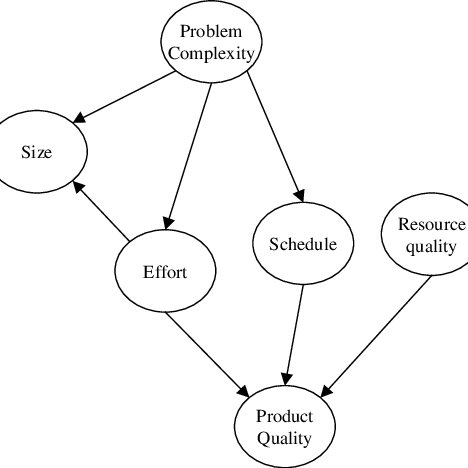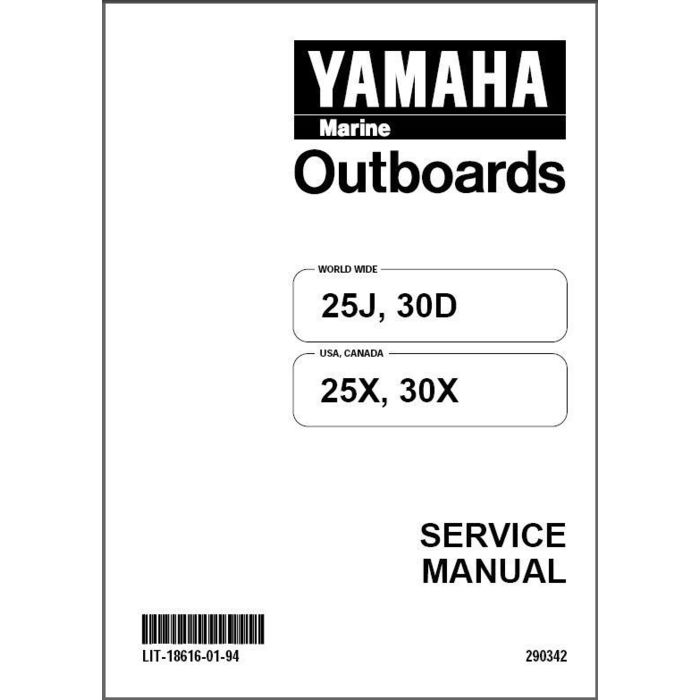OpenOffice.org OpenOffice - 3.2 manuels
Manuels d'utilisation et guides de l'utilisateur pour Logiciel OpenOffice.org OpenOffice - 3.2.
Nous fournissons des manuels en pdf 2 OpenOffice.org OpenOffice - 3.2 à télécharger gratuitement par type de document : Guide de base, Manuel

Openoffice org OpenOffice - 3.2 Guide de base (497 pages)
marque: Openoffice-org | Catégorie: Logiciel | Taille: 8.60 MB |

Table des matières
Feedback
2
Contents
3
Toolbars
12
Formula Bar
13
Sheet tabs
14
Status bar
14
Viewing Calc
33
Thus, you
37
Chapter 2
41
Editing data
51
Chapter 3
72
Data labels
80
Trend lines
82
Y error bars
83
Appearance
89
Illumination
89
Pie charts
96
Area charts
97
Line charts
99
Bubble charts
100
Net charts
101
Stock charts
102
Chapter 4
105
Using Styles and
105
What are styles?
106
Accessing styles
108
Modifying styles
111
Background
115
Deleting styles
119
Chapter 5
129
Graphics in Calc
130
Modifying images
136
Adjusting colors
139
Original Size
143
Description
143
Assign Macro
144
Chapter 6
154
E-mailing
154
Quick printing
155
Printer options
156
Page breaks
163
Exporting to PDF
167
Chapter 7
177
Functions
177
Introduction
178
Operator types
182
Text operators
184
Nested functions
198
Function Wizard
200
The Detective
208
Chapter 8
218
Solution
220
Advantages
223
Data source
243
More options
245
Data fields
248
Page fields
253
Start the dialog
253
Filtering
260
Shortcuts
266
Chapter 9
271
Data Analysis
271
Settings
278
Using the Solver
290
Solver example
291
Chapter 10
294
Renaming sheets
298
• Sheet name
302
Chapter 11
322
Documents
322
Editing comments
331
Viewing changes
333
Saving versions
337
Chapter 12
340
Calc Macros
340
End Function
350
Conclusion
356
Chapter 13
357
Named range
359
Database range
364
Auto filters
367
Standard filters
368
Advanced filters
372
Examples
382
Chapter 14
389
Setting up and
389
Customizing Calc
389
Print options
391
Color options
391
Security options
393
Updating section
401
Display section
403
Date section
405
Other options
406
Changes options
408
Grid options
408
Using extensions
421
Appendix A
422
Appendix B
428
Several other
449
Month is an
459
Type is
461
Array functions
468
Text functions
475
is the number to
476
Find_text is the
478
Add-in functions
479
Places is the
481
Appendix C
484
Calc Error Codes
484

Openoffice org OpenOffice - 3.2 Manuel (34 pages)
marque: Openoffice-org | Catégorie: Logiciel | Taille: 0.41 MB |

Table des matières
Plus de produits et de manuels pour Logiciel OpenOffice.org
| Modèles | Type de document |
|---|---|
| OpenOffice - 3.3 for Students |
Manuel d'utilisateur
 OpenOffice.org OpenOffice - 3.3 for Students Writer Guide,
44 pages
OpenOffice.org OpenOffice - 3.3 for Students Writer Guide,
44 pages
|
| OpenOffice - 1.0 |
Manuel d'utilisateur
 OpenOffice.org OpenOffice - 1.0 User's Manual,
29 pages
OpenOffice.org OpenOffice - 1.0 User's Manual,
29 pages
|
| OpenOffice - 3.3 |
Guide de l'utilisateur
 OpenOffice.org OpenOffice - 3.3 Impress Guide,
248 pages
OpenOffice.org OpenOffice - 3.3 Impress Guide,
248 pages
|
| OpenOffice - 2014 |
Manuel d'utilisateur
 OpenOffice.org OpenOffice - 2014 Writer Guide,
49 pages
OpenOffice.org OpenOffice - 2014 Writer Guide,
49 pages
|
| OpenOffice - 3.3 |
Guide de base
 OpenOffice.org OpenOffice - 3.3 Calc Guide,
434 pages
OpenOffice.org OpenOffice - 3.3 Calc Guide,
434 pages
|
| OpenOffice - 1.1 |
Guide de démarrage rapide
  OpenOffice.org OpenOffice - 1.1 Quick Start Guide,
56 pages
OpenOffice.org OpenOffice - 1.1 Quick Start Guide,
56 pages
|
| OpenOffice - 1.0 |
Manuel d'utilisateur
 OpenOffice.org OpenOffice - 1.0 User's Manual,
33 pages
OpenOffice.org OpenOffice - 1.0 User's Manual,
33 pages
|
OpenOffice.org appareils